接下來要新增一個網站,WebHostFace 已經將網頁主機空間與 DNS 伺服器的設定整合在一起了,所以如果您的 DNS 也使用他的服務,就直接在 cPanel 增加 domain 或 subdomain 即可,DNS 他會自動設定。
而如果您已經有慣用的 DNS 伺服器代管服務,也可以不要使用 WebHostFace 的 DNS 功能,以下我示範如何設定 WebHostFace 讓我們使用自己的 DNS 伺服器。
Step 24
從 cPanel 選單中進入進階的 DNS 設定頁面(Advanced Zone Editor),從這裡可以看到實際網頁伺服器的 IP 位址,把這個 IP 位址複製起來。
Step 25
假設我們要新增的網站是 webhostface.gtwang.org,開啟自己的 DNS 紀錄管理頁面,把這個網址對應到剛剛複製的伺服器 IP 位址。(這裡我是使用 CloudFlare 來代管 DNS)
Step 26
回到 cPanel 中,進入 Subdomains 管理頁面,加入一個新的 subdomain,這個 subdomain 名稱要跟 DNS 紀錄吻合才行。
Step 27
接著測試一下設定是否正確,使用 cPanel 的 File Manager 功能,在剛剛設定好的網頁存放路徑中,新增一個測試用的 PHP 檔 phoinfo.php(這個檔名可以自由選擇),檔案內容為:
<?php phpinfo(); ?>
Step 28
接著在瀏覽器中開啟對應的網址,看看是否可以正常呈現 phpinfo 的資訊。
這樣就完成一個網站的設定了。
最後我使用 Visual Trace Route Tool 測試一下這個 WebHostFace 亞洲區的網頁主機,結果如下:
亞洲區的主機位置是在河北省的廊坊市,如果您的網站使用者是兩岸三地的華人,這個主機的位置還算不錯。
接著我使用 ping 測試一下:
ping webhostface.gtwang.org
這是從台灣學術網路測試的結果:
PING webhostface.gtwang.org (119.81.69.107): 56 data bytes 64 bytes from 119.81.69.107: icmp_seq=0 ttl=48 time=207.453 ms 64 bytes from 119.81.69.107: icmp_seq=1 ttl=48 time=203.696 ms 64 bytes from 119.81.69.107: icmp_seq=2 ttl=48 time=204.022 ms 64 bytes from 119.81.69.107: icmp_seq=3 ttl=48 time=203.894 ms 64 bytes from 119.81.69.107: icmp_seq=4 ttl=48 time=213.783 ms 64 bytes from 119.81.69.107: icmp_seq=5 ttl=48 time=205.091 ms 64 bytes from 119.81.69.107: icmp_seq=6 ttl=48 time=204.225 ms 64 bytes from 119.81.69.107: icmp_seq=7 ttl=48 time=204.381 ms ^C --- webhostface.gtwang.org ping statistics --- 8 packets transmitted, 8 packets received, 0.0% packet loss round-trip min/avg/max/stddev = 203.696/205.818/213.783/3.215 ms
以下是從 Hinet ADSL 測試的結果:
PING webhostface.gtwang.org (119.81.69.107) 56(84) bytes of data. 64 bytes from node02.facesharedasia1.com (119.81.69.107): icmp_seq=1 ttl=52 time=178 ms 64 bytes from node02.facesharedasia1.com (119.81.69.107): icmp_seq=2 ttl=52 time=200 ms 64 bytes from node02.facesharedasia1.com (119.81.69.107): icmp_seq=3 ttl=52 time=223 ms 64 bytes from node02.facesharedasia1.com (119.81.69.107): icmp_seq=4 ttl=52 time=143 ms 64 bytes from node02.facesharedasia1.com (119.81.69.107): icmp_seq=5 ttl=52 time=165 ms 64 bytes from node02.facesharedasia1.com (119.81.69.107): icmp_seq=6 ttl=52 time=188 ms 64 bytes from node02.facesharedasia1.com (119.81.69.107): icmp_seq=7 ttl=52 time=213 ms 64 bytes from node02.facesharedasia1.com (119.81.69.107): icmp_seq=8 ttl=52 time=133 ms ^C --- webhostface.gtwang.org ping statistics --- 8 packets transmitted, 8 received, 0% packet loss, time 7007ms rtt min/avg/max/mdev = 133.362/180.894/223.048/29.826 ms
我自己目前用的 Linode 新加坡主機在台灣 ping 的話大約是 90 ms,而美國的 DreamHost 主機則是 300 ms 左右,在台灣來說,WebHostFace 這個速度差不多介於新加坡與美國機房之間。


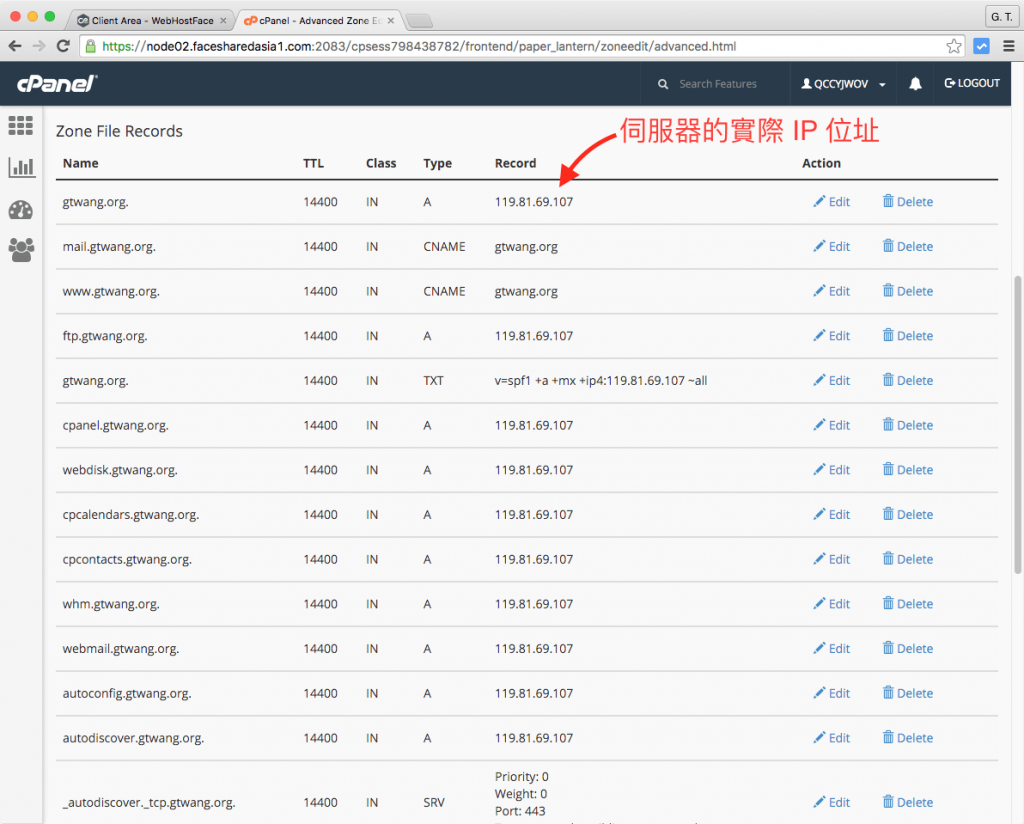
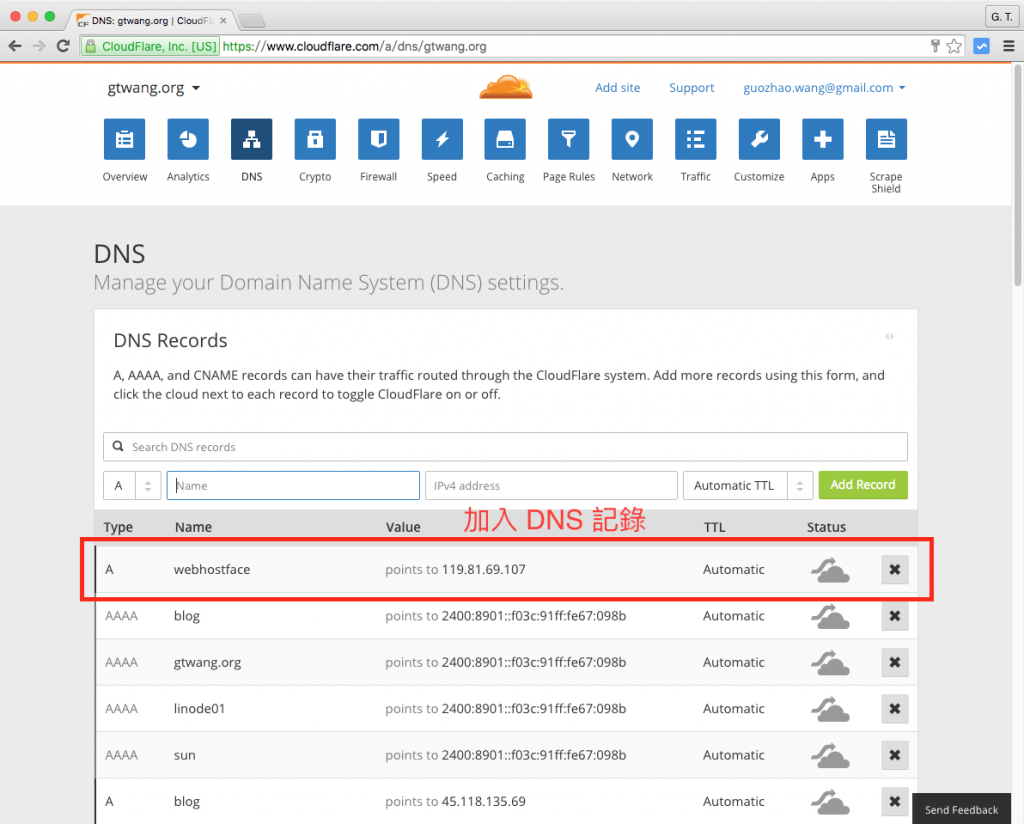
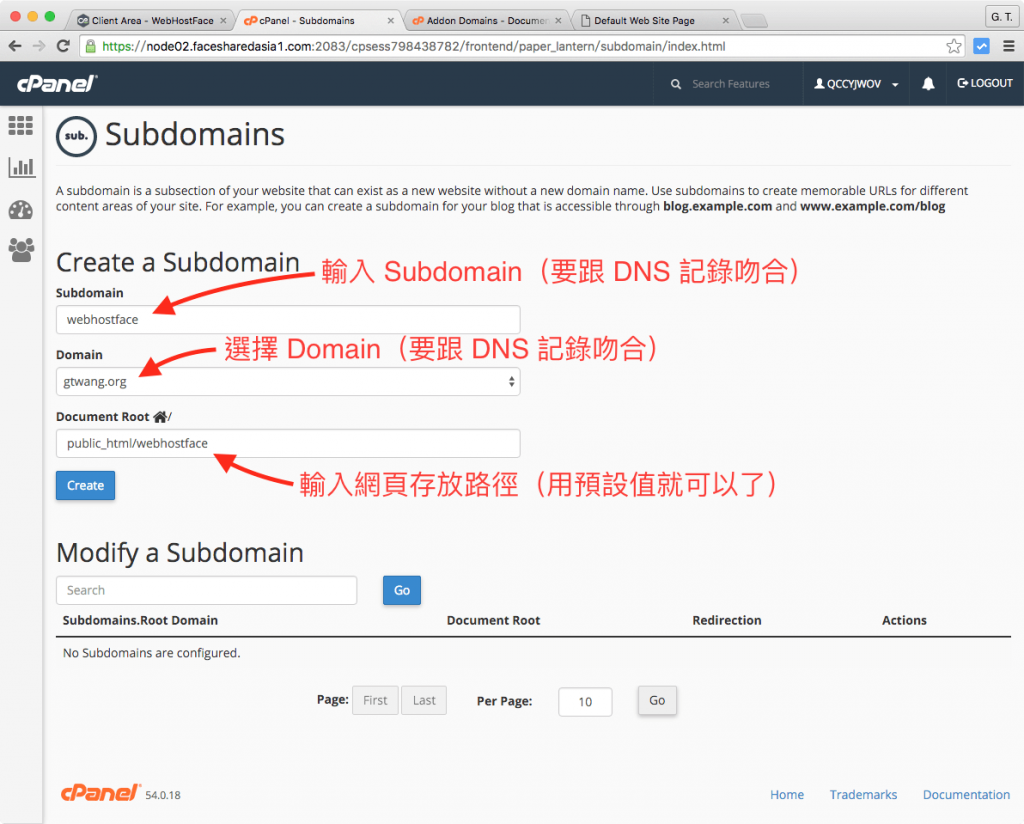
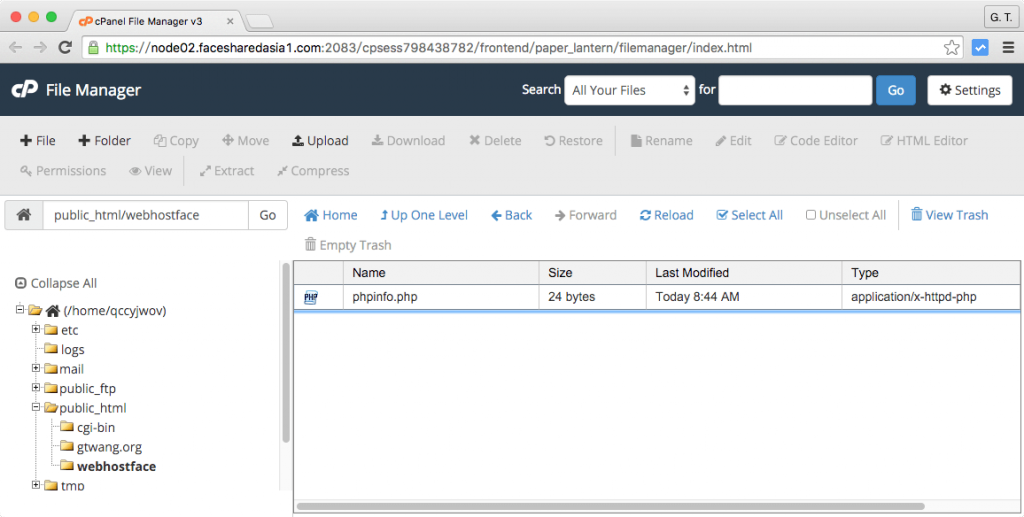
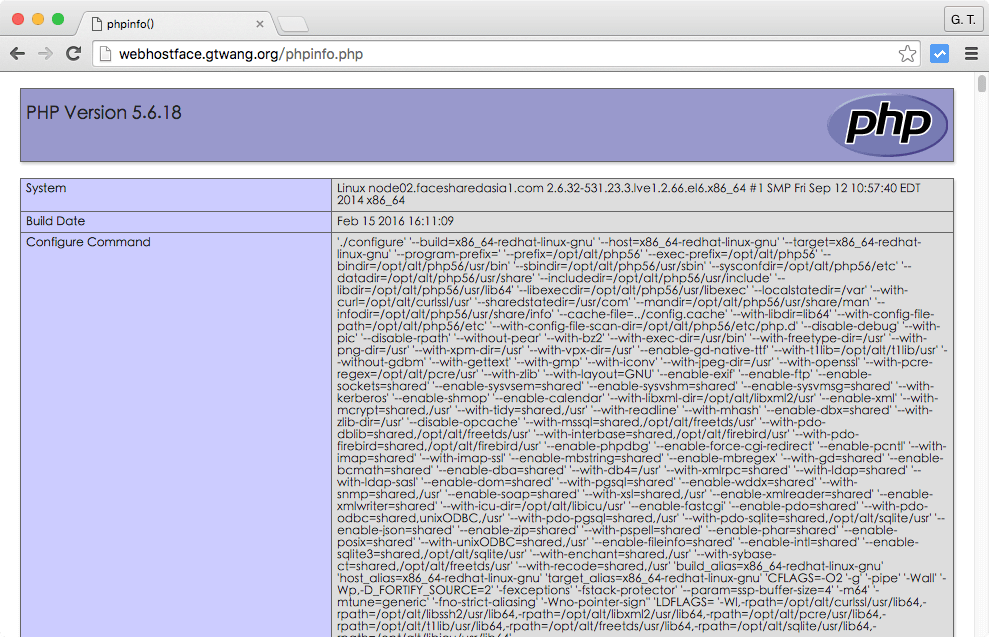
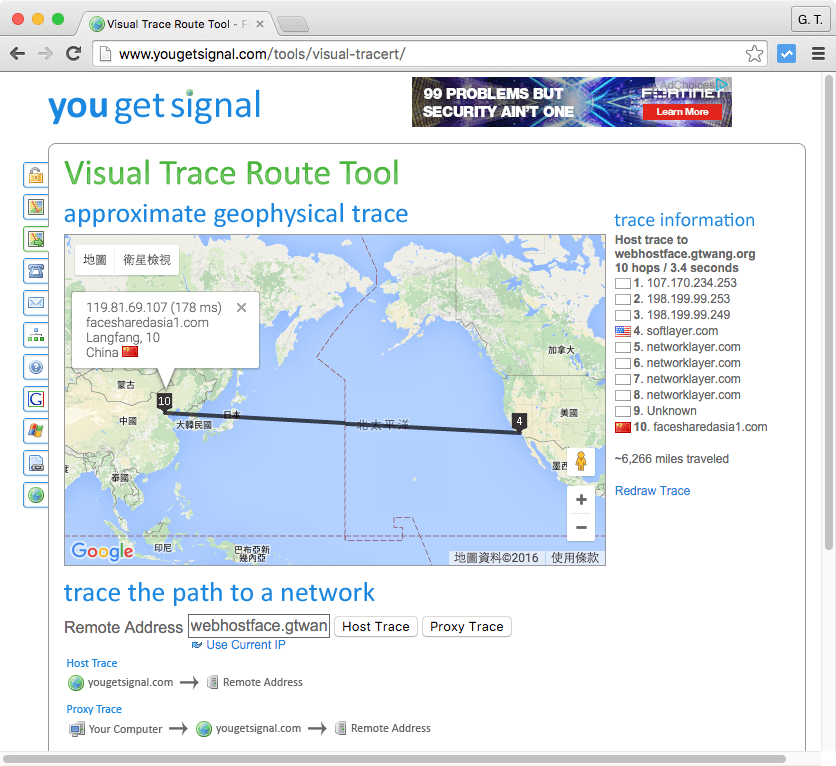
shushuu
QQ 圖片跑超慢