使用 Google 地圖的標記(marker)與路徑(path):
d <- function(x=-95.36, y=29.76, n,r,a){ round(data.frame( lon = jitter(rep(x,n), amount = a), lat = jitter(rep(y,n), amount = a) ), digits = r) } df <- d(n = 50,r = 3,a = .3) map <- get_googlemap(markers = df, path = df,, scale = 2) ggmap(map)
以下我們介紹一些進階的用法,首先產生一些測試用的資料:
mu <- c(-95.3632715, 29.7632836) nDataSets <- sample(4:10,1) chkpts <- NULL for(k in 1:nDataSets){ a <- rnorm(2); b <- rnorm(2); si <- 1/3000 * (outer(a,a) + outer(b,b)) chkpts <- rbind(chkpts, cbind(MASS::mvrnorm(rpois(1,50), jitter(mu, .01), si), k)) } chkpts <- data.frame(chkpts) names(chkpts) <- c("lon", "lat","class") chkpts$class <- factor(chkpts$class) qplot(lon, lat, data = chkpts, colour = class)
用等高線圖畫在地圖上:
ggmap(get_map(maptype = "satellite"), extent = "device") + stat_density2d(aes(x = lon, y = lat, colour = class), data = chkpts, bins = 5)
將 crime 資料整理一下:
# only violent crimes violent_crimes <- subset(crime, offense != "auto theft" & offense != "theft" & offense != "burglary" ) # rank violent crimes violent_crimes$offense <- factor(violent_crimes$offense, levels = c("robbery", "aggravated assault", "rape", "murder") ) # restrict to downtown violent_crimes <- subset(violent_crimes, -95.39681 <= lon & lon <= -95.34188 & 29.73631 <= lat & lat <= 29.78400 )
畫等高線圖:
library(grid) theme_set(theme_bw(16)) HoustonMap <- qmap("houston", zoom = 14, color = "bw") # a contour plot HoustonMap + stat_density2d(aes(x = lon, y = lat, colour = offense), size = 3, bins = 2, alpha = 3/4, data = violent_crimes) + scale_colour_discrete("Offense", labels = c("Robery","Aggravated Assault","Rape","Murder")) + theme( legend.text = element_text(size = 15, vjust = .5), legend.title = element_text(size = 15,face="bold"), legend.key.size = unit(1.8,"lines") )
二維的 histogram:
# 二維的 histogram HoustonMap + stat_bin2d(aes(x = lon, y = lat, colour = offense, fill = offense), size = .5, bins = 30, alpha = 2/4, data = violent_crimes) + scale_colour_discrete("Offense", labels = c("Robery","Aggravated Assault","Rape","Murder"), guide = FALSE) + scale_fill_discrete("Offense", labels = c("Robery","Aggravated Assault","Rape","Murder")) + theme( legend.text = element_text(size = 15, vjust = .5), legend.title = element_text(size = 15,face="bold"), legend.key.size = unit(1.8,"lines") )
另一種等高線圖:
HoustonMap + stat_density2d(aes(x = lon, y = lat, fill = ..level.., alpha = ..level..), size = 2, bins = 4, data = violent_crimes, geom = "polygon") + scale_fill_gradient("ViolentnCrimenDensity") + scale_alpha(range = c(.4, .75), guide = FALSE) + guides(fill = guide_colorbar(barwidth = 1.5, barheight = 10))
加上另外一個圖層:
houston <- get_map("houston", zoom = 14) overlay <- stat_density2d(aes(x = lon, y = lat, fill = ..level.., alpha = ..level..), bins = 4, geom = "polygon", data = violent_crimes) HoustonMap + stat_density2d(aes(x = lon, y = lat, fill = ..level.., alpha = ..level..), bins = 4, geom = "polygon", data = violent_crimes) + scale_fill_gradient("ViolentnCrimenDensity") + scale_alpha(range = c(.4, .75), guide = FALSE) + guides(fill = guide_colorbar(barwidth = 1.5, barheight = 10)) + inset( grob = ggplotGrob(ggplot() + overlay + scale_fill_gradient("ViolentnCrimenDensity") + scale_alpha(range = c(.4, .75), guide = FALSE) + theme_inset() ), xmin = attr(houston,"bb")$ll.lon + (7/10) * (attr(houston,"bb")$ur.lon - attr(houston,"bb")$ll.lon), xmax = Inf, ymin = -Inf, ymax = attr(houston,"bb")$ll.lat + (3/10) * (attr(houston,"bb")$ur.lat - attr(houston,"bb")$ll.lat) )
多張等高線圖:
df <- data.frame( x = rnorm(10*100, -95.36258, .05), y = rnorm(10*100, 29.76196, .05), year = rep(paste("year",format(1:10)), each = 100) ) for(k in 0:9){ df$x[1:100 + 100*k] <- df$x[1:100 + 100*k] + sqrt(.05)*cos(2*pi*k/10) df$y[1:100 + 100*k] <- df$y[1:100 + 100*k] + sqrt(.05)*sin(2*pi*k/10) } ggmap(get_map(), base_layer = ggplot(aes(x = x, y = y), data = df)) + stat_density2d(aes(fill = ..level.., alpha = ..level..), bins = 4, geom = "polygon") + scale_fill_gradient2(low = "white", mid = "orange", high = "red", midpoint = 10) + scale_alpha(range = c(.2, .75), guide = FALSE) + facet_wrap(~ year)
參考資料:ggmap: Spatial Visualization with ggplot2

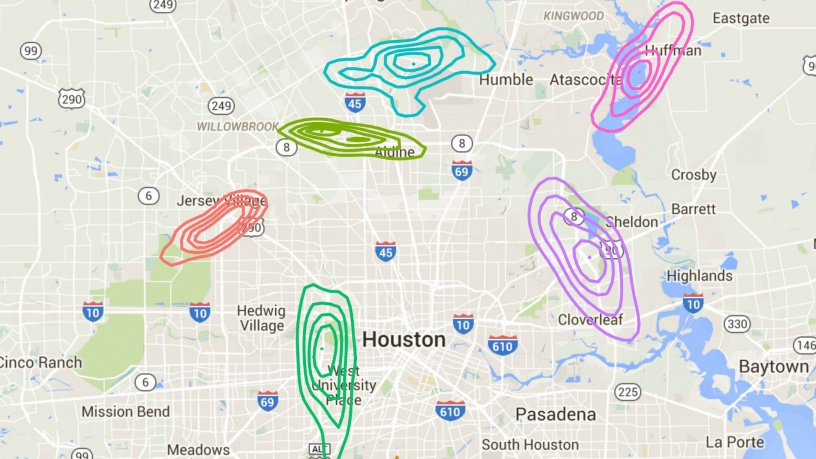
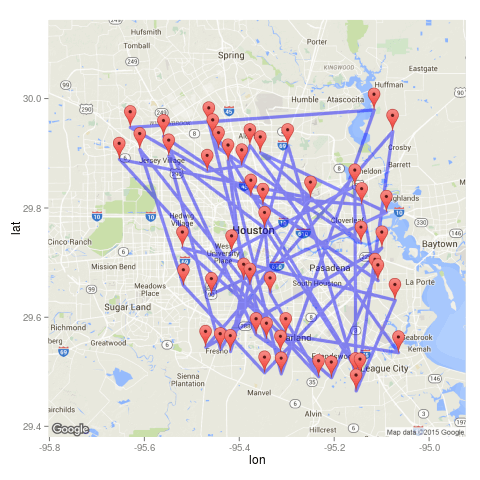
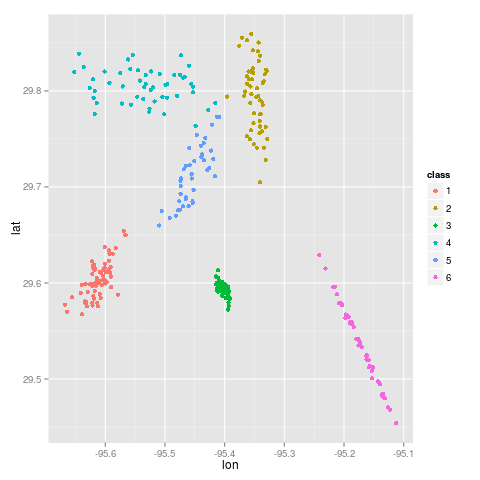
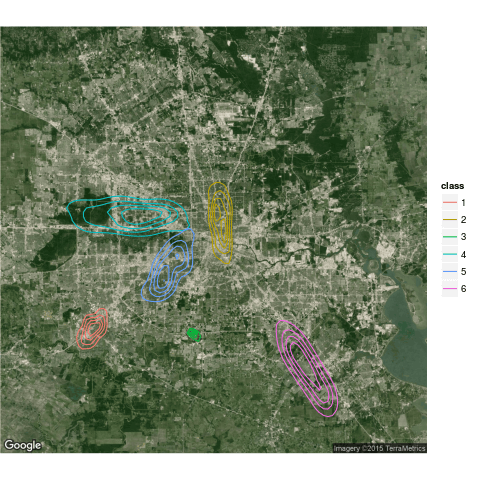
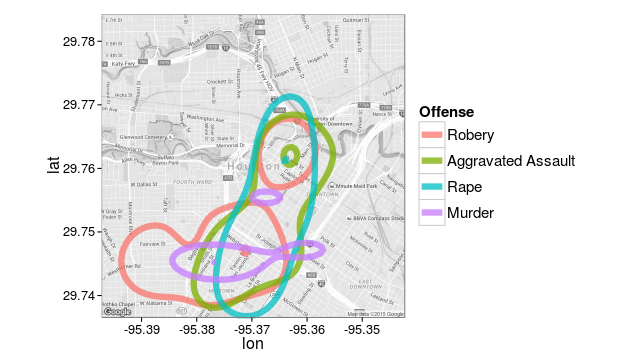
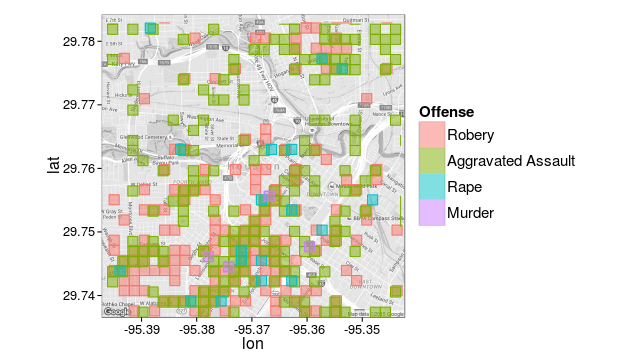
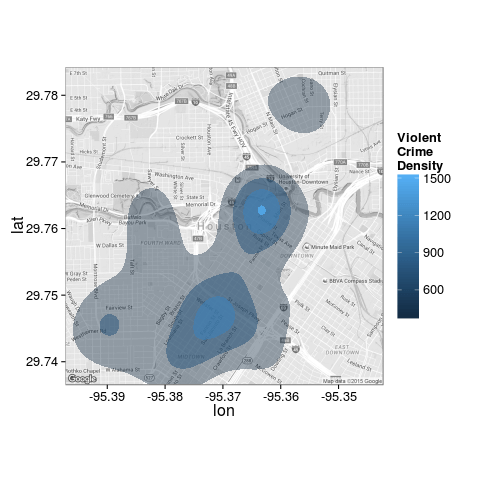
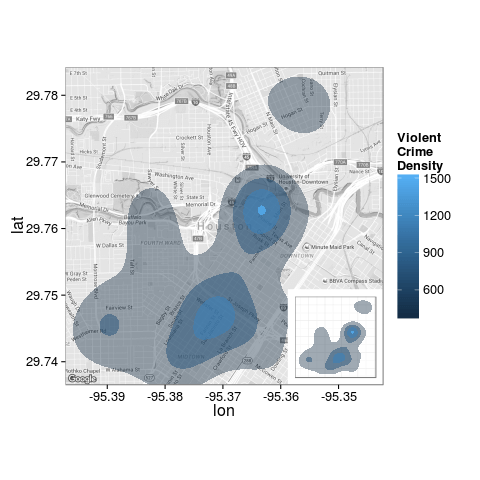
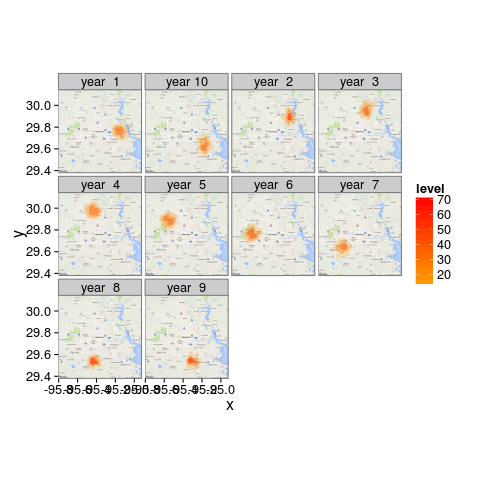
YU
您好!
非常感谢您的教学
我想请问您 通过ggmap这个package我们如何在地图上标注不同的点?
我简单介绍一下问题:
我们需要在地图上标注出4所商场的顾客的地理位置 我们现在拥有一个CSV文件 里面标注了顾客们的地理位置 请问如何把这些地理位置(以点的形式)投影在地图上呢 (不同颜色代表不同商场的顾客)?
谢谢!!!!!
YU
您好!
我刚刚尝试了一下 做出了点
map=get_map(location=c(lon=-1.0000000,lat=47.000000),zoom=7,maptype=”roadmap”)
ggmap(map)
ggmap(map) + geom_point(aes(x=-0.76464,y=48.06789))
我大概猜测只需要把geom_point 里的 x值 和y值变成两个columns就可以标出所有的点?
请问有没有办法可以把这些点做成4个classes?每个classes的颜色不同?
谢谢!
HsuanU
謝謝你的整理!
幫助很大
于嫙
很實用,謝謝分享!
ethan
很棒!!佩服
visit here
Nice weblog right here! Also your site rather
a lot up very fast! What web host are you the
use of? Can I am getting your affiliate hyperlink in your
host? I want my website loaded up as fast as yours lol
Get More Info
each time i used to read smaller articles that also clear their motive, and that is also happening with this piece of writing which
I am reading now.