這裡介紹如何使用 TensorFlow 內建的 Keras API 實作手寫數字辨識 CNN 程式。
Keras 是一套高階的深度學習工具,今年 Google 將其納入 TensorFlow 的核心模組當中,發表於 TensorFlow Dev Summit 2017,也就是說未來只要安裝好 TensorFlow 之後,就可以直接使用 Keras 的 API 函數,不需要另外安裝。
TensorFlow 納入 Keras 之後,除了不需要安裝 Keras 就可使用之外,最重要的優點就是可以更容易整合 TensorFlow 與 Keras 兩個架構的程式,比起原本單純的 Keras 架構來說,可以實現更多原本無法做到的事情,例如分散式計算、超參數的調整、TF-Serving 等。
其實 TensorFlow 版本的 Keras 在基本語法上跟原來的 Keras 一模一樣,只是模組的名稱改了一下而已,TensorFlow 核心內的 Keras 放在 tf.contrib.keras。
以下是我把上一個以 Keras 實作手寫數字辨識 CNN 程式,改為 TensorFlow 內建 Keras 版本的程式碼。
import tensorflow as tf # 影像的類別數目 num_classes = 10 # 輸入的手寫影像解析度 img_rows, img_cols = 28, 28 # 載入資料(將資料打散,放入 train 與 test 資料集) (x_train, y_train), (x_test, y_test) = tf.contrib.keras.datasets.mnist.load_data() # 將原始資料轉為正確的影像排列方式 x_train = x_train.reshape(x_train.shape[0], img_rows, img_cols, 1) x_test = x_test.reshape(x_test.shape[0], img_rows, img_cols, 1) # 輸入資料的維度 input_shape = (img_rows, img_cols, 1) # 標準化輸入資料 x_train = x_train.astype('float32') x_test = x_test.astype('float32') x_train /= 255 x_test /= 255 print('x_train shape:', x_train.shape) print(x_train.shape[0], 'train samples') print(x_test.shape[0], 'test samples') # 將數字轉為 One-hot 向量 y_train = tf.contrib.keras.utils.to_categorical(y_train, num_classes) y_test = tf.contrib.keras.utils.to_categorical(y_test, num_classes) # 建立模型 model = tf.contrib.keras.models.Sequential() # 加入 2D 的 Convolution Layer,接著一層 ReLU 的 Activation 函數 model.add(tf.contrib.keras.layers.Conv2D(32, kernel_size=(3, 3), activation='relu', input_shape=input_shape)) # 第二層 2D 的 Convolution Layer model.add(tf.contrib.keras.layers.Conv2D(64, (3, 3), activation='relu')) # 2D 的 Max-Pooling Layer model.add(tf.contrib.keras.layers.MaxPooling2D(pool_size=(2, 2))) # Dropout Layer model.add(tf.contrib.keras.layers.Dropout(0.25)) # 將 2D 影像轉為 1D 向量 model.add(tf.contrib.keras.layers.Flatten()) # 連接 Fully Connected Layer,接著一層 ReLU 的 Activation 函數 model.add(tf.contrib.keras.layers.Dense(128, activation='relu')) # Dropout Layer model.add(tf.contrib.keras.layers.Dropout(0.5)) # 連接 Fully Connected Layer,接著一層 Softmax 的 Activation 函數 model.add(tf.contrib.keras.layers.Dense(num_classes, activation='softmax')) # 設定模型的 Loss 函數、Optimizer 以及用來判斷模型好壞的依據(metrics) model.compile(loss=tf.contrib.keras.losses.categorical_crossentropy, optimizer=tf.contrib.keras.optimizers.Adadelta(), metrics=['accuracy']) # 訓練模型 model.fit(x_train, y_train, batch_size=128 * 2, epochs=12, verbose=1, validation_data=(x_test, y_test)) # 驗證模型 score = model.evaluate(x_test, y_test, verbose=0) # 輸出結果 print('Test loss:', score[0]) print('Test accuracy:', score[1])
執行的結果跟原來的 Keras 版本一樣。


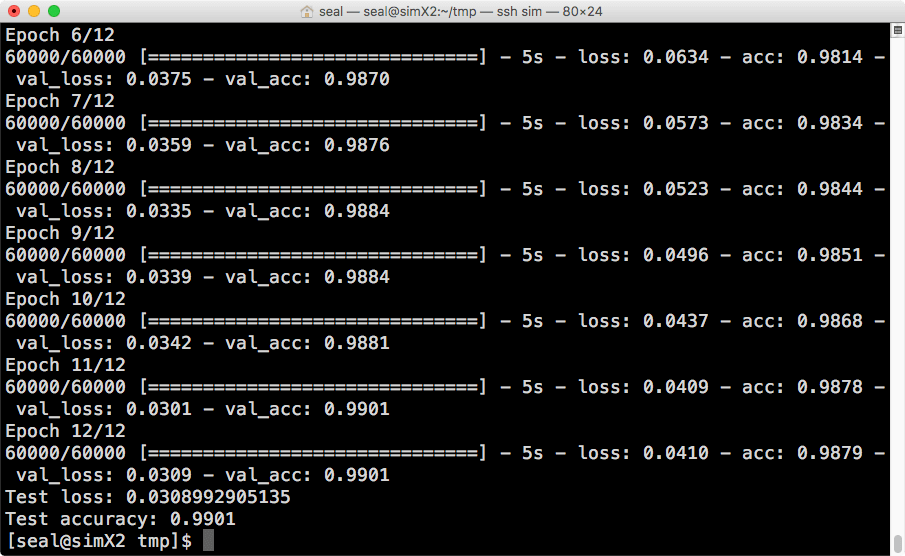
韭菜韭菜
很好,收藏了,match中!