在一般的 Unix 與 Linux 系統中,如果要查詢線上說明文件,最常用的工具就是 man page,而傳統上的 man page 都是像這樣,文字排版沒有太多的變化。
如果想讓 man page 加上顏色,可以安裝 most 這個分頁程式(paging program),讓 man page 更容易閱讀,以下是安裝與設定步驟。
Step 1
安裝 most,如果是 Ubuntu 或 Debian Linux,則可使用 apt 安裝:
sudo apt-get install most
如果是 Fedora / RHEL / SL / CentOS Linux,設定好 RPMForge 之後,則可使用 yam 安裝:
sudo yum install most
FreeBSD 則使用 port 安裝:
cd /usr/ports/sysutils/most/ sudo make install clean
或使用 pkg_add 直接安裝編譯好的 binary 檔:
sudo pkg_add -r most
Step 2
設定 PAGER 環境變數,一般的 Linux 系統預設的 shell 應該都是 bash,其設定方式如下:
export PAGER="most"
或
export PAGER="/usr/bin/most -s"
建議可以直接將這個設定寫進 ~/.bashrc 中。
csh 或 tcsh 的設定方式:
setenv PAGER /usr/local/bin/most
Step 3
使用 man 指令觀看線上手冊。
msn ls
這樣 man page 就會是彩色的了。
以下是 most 中可用的指令:
Quitting: Q Quit MOST. :N,:n Quit this file and view next. (Use UP/DOWN arrow keys to select next file.) Movement: SPACE, D *Scroll down one Screen. U, DELETE *Scroll Up one screen. RETURN, DOWN *Move Down one line. UP *Move Up one line. T Goto Top of File. B Goto Bottom of file. > , TAB Scroll Window right < Scroll Window left RIGHT Scroll Window left by 1 column LEFT Scroll Window right by 1 column J, G Goto line. % Goto percent. Window Commands: Ctrl-X 2, Ctrl-W 2 Split window. Ctrl-X 1, Ctrl-W 1 Make only one window. O, Ctrl-X O Move to other window. Ctrl-X 0 Delete Window. Searching: S, f, / *Search forward ? *Search Backward N *Find next in current search direction. Miscellaneous: W Toggle width between 80 and 132 char mode. Ctrl-X Ctrl-F Read a file from disk R, Ctrl-R Redraw Screen. F Simulate tail -f mode :o Toggle options: b-binary, w-wrap, t-tab E Edit file. Uses MOST_EDITOR and EDITOR environment variables. *Note: This command may be repeated `n' times By entering a number then the command key, e.g., '5 SPACE' moves 5 screens forward.

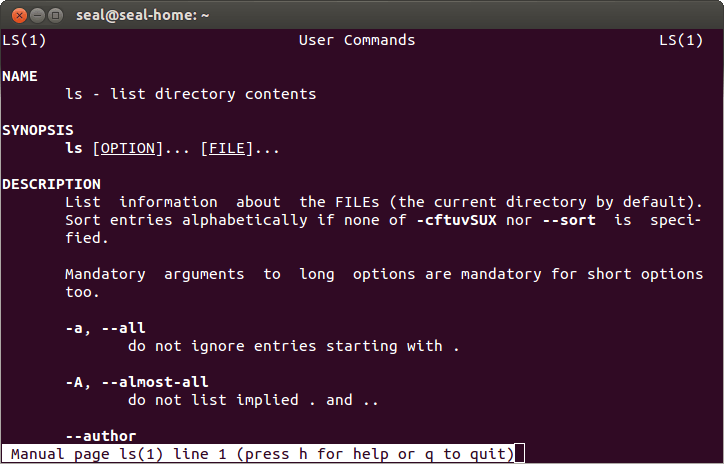
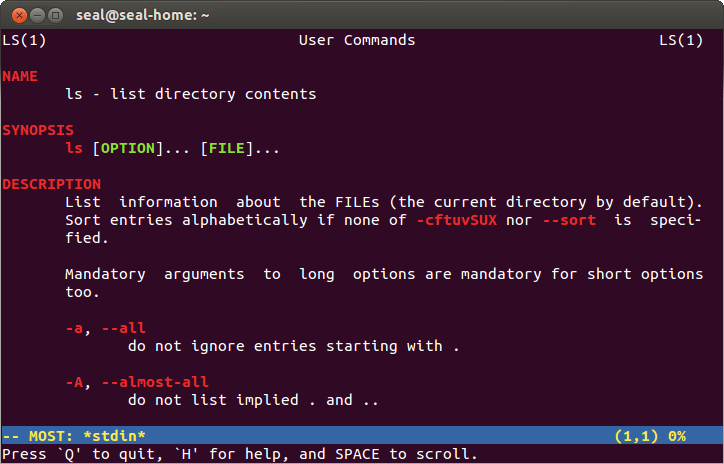
roy
請問在刪除most之後,我的man變成無法開啟並顯示
“`
sh: most: command not found
“`
有沒有什麼解決方法?我google了好久都找不到
G. T. Wang
PAGER 的設定有復原嗎?