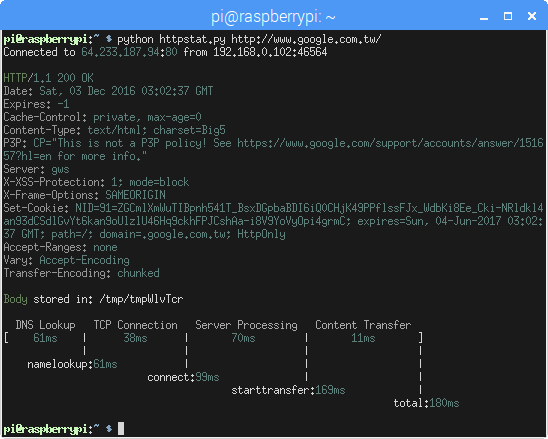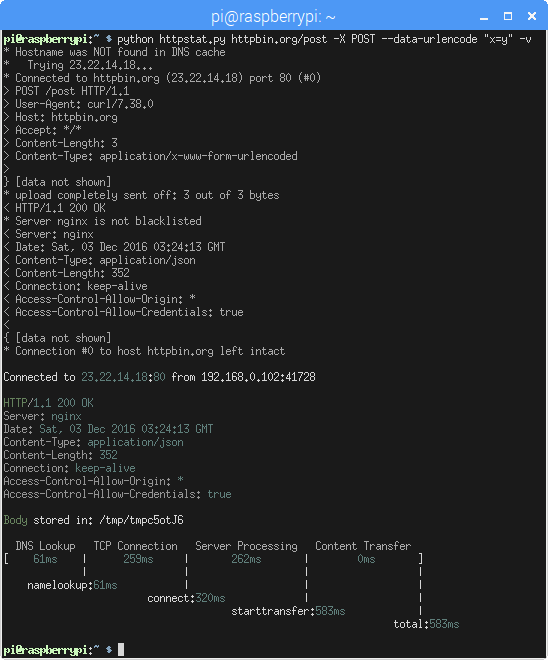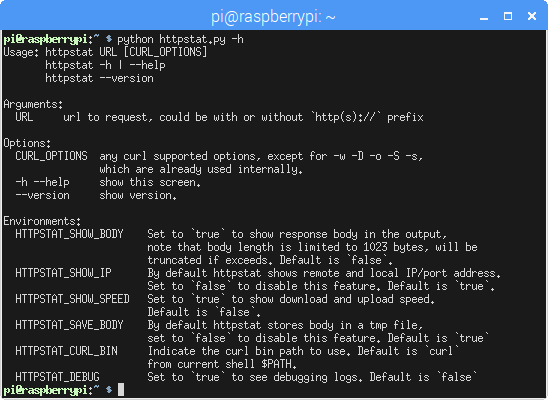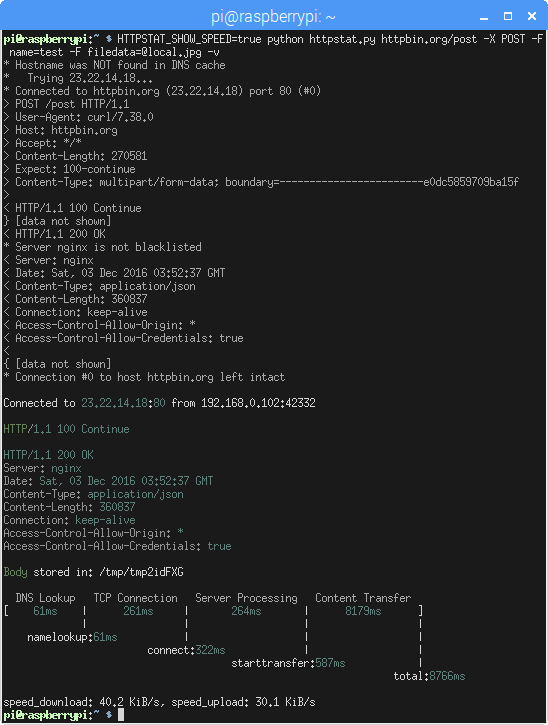httpstat 是一個用於網站效能測試的 Python 指令稿,可在終端機下測試伺服器的回應速度。
httpstat 是一個以純 Python 寫成的網站效能測試工具,這個工具只有單一個 Python 指令稿,僅需要 Python 的執行環境,不需要依賴任何其他的函數庫,不管是攜帶或使用上都很方便。
網站:GitHub
這個 httpstat 其實本質上就是一個 cURL 的包裝工具,所以它可以接受各種 cURL 的功能參數。(-w、-D、-o、-s 與 -S 例外,因為這些已經被 httpstat 內部使用了)
以下就是 httpstat 的安裝與使用方式教學,還有許多實物上的範例指令。
下載與安裝 httpstat
在 Linux 中有兩種方式可以安裝 httpstat,一種是直接下載 httpstat 的指令稿:
wget -c https://raw.githubusercontent.com/reorx/httpstat/master/httpstat.py
另外一種是使用 Python 的 pip 安裝:
sudo pip install httpstat
httpstat 使用方式
httpstat 的使用方式非常單純,只要使用 Python 執行它,並指定要測試的網站網址即可:
python httpstat.py http://www.google.com.tw/
或是
httpstat http://www.google.com.tw/
測試的結果輸出會像這樣:
整個網路連線所耗費的時間分為四段:
DNS Lookup:DNS 名稱解析所耗費的時間。TCP Connection:實際與網頁伺服器建立 TCP 連線所耗費的時間。Server Processing:網頁伺服器在處理網頁請求所耗費的時間。Content Transfer:傳送網頁內容至瀏覽器所耗費的時間。
從這個報表我們就可以大約看出網站目前的運行情況是否正常。
我們也可以把網址的 http:// 省略,簡寫成這樣也可以:
python httpstat.py www.google.com.tw
httpstat 也可以進行 HTTP 的 POST 連線測試:
python httpstat.py httpbin.org/post -X POST --data-urlencode "x=y" -v
測試的結果如下:
這裡我們加上了幾個參數:
-X:指定 HTTP 的請求連線方式,例如GET或POST等。--data-urlencode:指定傳送的資料。-v:顯示詳細的輸出訊息。
這些參數都是 cURL 的標準參數,詳細的說明可以參考 cURL 的 man page:
man curl
httpstat 除了可以使用 cURL 的標準參數之外,還有一些環境變數的選項可以使用,我們可以從 httpstat 的使用說明查看:
python httpstat.py -h
以下是測試檔案上傳的指令,並且設定 HTTPSTAT_SHOW_SPEED 環境變數,顯示上傳與下載速度:
HTTPSTAT_SHOW_SPEED=true python httpstat.py httpbin.org/post -X POST -F name=test -F filedata=@local.jpg -v
參考資料:Tecmint