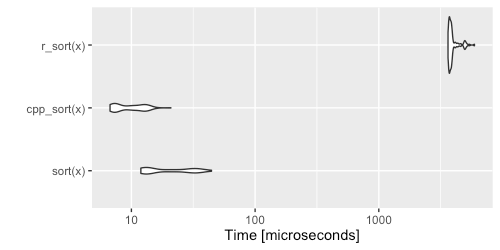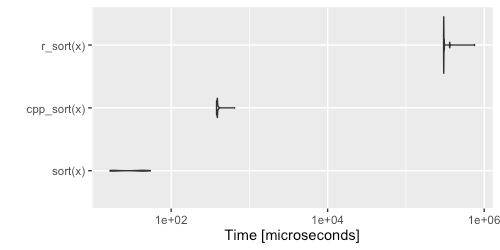向量輸入、向量輸出
輸入與輸出都是向量的函數也很常見,這裡我們以一個氣泡排序演算法的排序函數做示範,以下是一個 R 版本的排序函數:
r_sort <- function(x) { x.length = length(x) for (i in seq(1, x.length-1)) { for (j in seq(1, x.length-i)) { if (x[j] > x[j+1]) { tmp = x[j] x[j] = x[j+1] x[j+1] = tmp } } } x }
同樣的演算法以 C++ 改寫則變成:
NumericVector cpp_sort(NumericVector x) {
int x_length = x.size();
for(int i = 0; i < x_length-1; ++i) {
for(int j = 0; j < x_length-1-i; ++j) {
if (x[j] > x[j+1]) {
double tmp = x[j];
x[j] = x[j+1];
x[j+1] = tmp;
}
}
}
return x;
}
使用 cppFunction 編譯並載入使用:
cppFunction('NumericVector cpp_sort(NumericVector x) { int x_length = x.size(); for(int i = 0; i < x_length-1; ++i) { for(int j = 0; j < x_length-1-i; ++j) { if (x[j] > x[j+1]) { double tmp = x[j]; x[j] = x[j+1]; x[j+1] = tmp; } } } return x; }')
在實作這種比較複雜一點的演算法時,通常在程式寫完之後,最好先做一下驗證,確保程式沒有寫錯。這裡我們將自己寫的兩個排序函數跟 R 內建的 sort 函數比較,看看結果是否完全相同:
x <- runif(100) x.sort <- sort(x) x.r_sort <- r_sort(x) x.cpp_sort <- cpp_sort(x) sum((x.sort - x.r_sort)^2)
[1] 0
sum((x.sort - x.cpp_sort)^2)
[1] 0
確認程式無誤後,使用 microbenchmark 測試執行效能:
library(microbenchmark) x <- runif(100) x.benchmark <- microbenchmark( sort(x), cpp_sort(x), r_sort(x) ) x.benchmark
Unit: microseconds
expr min lq mean median uq max neval
sort(x) 11.933 13.1045 21.55053 19.1545 31.8010 44.421 100
cpp_sort(x) 6.723 7.3220 9.91120 9.7080 12.6855 20.863 100
r_sort(x) 3626.665 3713.8905 3972.78264 3816.2110 3920.3770 5933.124 100
畫出測試結果的小提琴圖(violin plot):
library(ggplot2) autoplot(x.benchmark)
在這個例子中,自己使用 Rcpp 寫的 C++ 排序函數,其執行效能還比內建的 sort 函數還要好,而一般的 R 排序函數執行速度一樣是最慢的。若將 x 向量的長度增加一些,結果又會有些不同:
library(microbenchmark) x <- runif(1000) x.benchmark <- microbenchmark( sort(x), cpp_sort(x), r_sort(x) ) x.benchmark
Unit: microseconds
expr min lq mean median uq max neval
sort(x) 16.569 18.0955 31.3704 40.2485 43.1295 54.350 100
cpp_sort(x) 380.192 381.5215 391.0866 388.8055 390.3740 648.092 100
r_sort(x) 302941.105 304085.3015 314353.2839 304802.2955 306465.2875 751781.425 100
library(ggplot2) autoplot(x.benchmark)
對於長度比較長的 x 向量,內建的 sort 排序函數就會比較快一些,而一般的 R 排序函數執行速度還是一如往常的慢。
氣泡排序是比較簡單的演算法,執行所需時間為 O((n^2)),而內建的
sort 函數所使用的排序演算法絕對比 O((n^2)) 還要好,所以在向量長度較長時,差異會比較明顯。矩陣輸入、向量輸出
Rcpp 同時也對 R 的幾種矩陣定義了一些 C++ 的類別:
| C++ 類別 | 說明 |
|---|---|
NumericMatrix |
浮點數矩陣 |
IntegerMatrix |
整數矩陣 |
CharacterMatrix |
字元矩陣 |
LogicalMatrix |
邏輯矩陣 |
其使用方式跟向量類似,以下是將 R 的 rowSums 改寫成 C++ 的程式碼:
NumericVector cpp_rowSums(NumericMatrix x) {
int nrow = x.nrow(), ncol = x.ncol();
NumericVector result(nrow);
for (int i = 0; i < nrow; i++) {
double total = 0;
for (int j = 0; j < ncol; j++) {
total += x(i, j);
}
result[i] = total;
}
return result;
}
NumericMatrix 的 nrow 與 ncol 方法可以用來取得該矩陣的列(row)數與行(column)數,而在提取矩陣內部的元素時,是使用小括號 () 運算子。
使用 cppFunction 編譯並載入使用:
cppFunction('NumericVector rowSumsC(NumericMatrix x) { int nrow = x.nrow(), ncol = x.ncol(); NumericVector result(nrow); for (int i = 0; i < nrow; i++) { double total = 0; for (int j = 0; j < ncol; j++) { total += x(i, j); } result[i] = total; } return result; }')
與 R 內建的 rowSums 函數做比較:
set.seed(1) x <- matrix(sample(100), 10) rowSums(x)
[1] 524 494 436 529 423 505 553 451 577 558
cpp_rowSums(x)
[1] 524 494 436 529 423 505 553 451 577 558