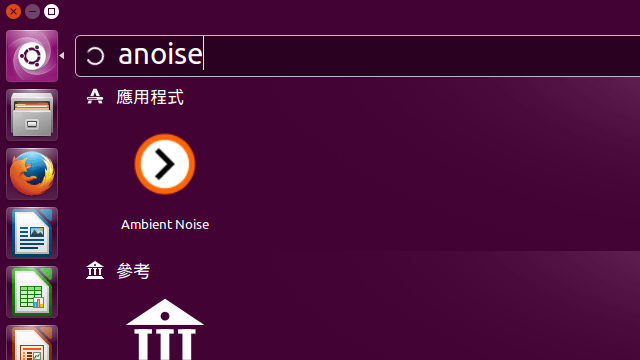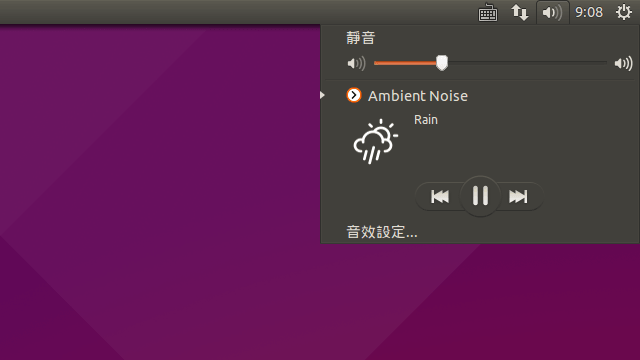Ambient Noise Player 是一個適用於 Ubuntu Linux 的環境音效,有助於放鬆心情,提升工作的專注力。
適當的環境聲音對於放鬆心情、提升專注力都有一定的幫助,先前我們介紹過 Coffitivity 與 Defonic 這兩個線上音效播放服務,而 Google Play 與 Apple App Store 也都有很多這類的 App 可以使用,而現在 Ubuntu Linux 中也出現類似的工具,讓您可以很方便的播放環境音效。
Ambient Noise Player 是專門設計給 Ubuntu Linux 使用的環境音效播放軟體,它整合了 Ubuntu 桌面的系統工具列,讓使用者非常方便。
以下是 Ambient Noise Player 的安裝與使用方式。
Step 1
在新增官方的 apt repository 之後,就可以直接透過 apt 安裝Ambient Noise Player:
sudo add-apt-repository ppa:costales/anoise sudo apt-get update sudo apt-get install anoise
Step 2
第一次使用 Ambient Noise Player 之前,要先從主選單中手動啟動 ANoise,將其加入系統聲音選單中,這個動作只有第一次使用時需要做。
Step 3
打開系統聲音選單,就可以看到 Ambient Noise Player 的播放板面了,這裡可以點選上一首或下一首來選擇不同的音效,預設有八種不同的音效,包含咖啡廳(Coffee Shop)、營火(Fire)、森林(Forest)、夜晚(Night)、雨聲(Rain)、大海(Sea)、雷雨聲(Storm)與風聲(Wind)。
如果您是使用 GNOME Shell 作為桌面環境的話,可以使用 Media player indicator 這個擴充功能,另外如果系統選單沒有出現的話,也可以改用它的 GUI:
sudo apt-get install anoise-gui
雖然 Ambient Noise Player 已經有內建許多音效了,但是聽久了難免會聽膩的,這時候就可以安裝一下社群所提供的音效:
sudo apt-get install anoise-community-extension1
或是自己上網抓一些音效檔(ogg、mp3 或 wav 檔)放進 ~/Anoise 目錄中,音效檔的檔名若有空白字元的話,請將空白字元替換為下底線(例如 Coffee Shop.ogg 改為 coffee_shop.ogg),另外如果想要有圖示的話,就將自己的 png 圖示檔案一起放進來,並修改圖示檔的檔名使其與音效檔的檔名一致(例如 coffee_shop.png)。
參考資料:OMG Ubuntu